Tips
You can achieve similar functionality through the CAT editor, which includes built-in CAT tools for efficient content localization. Get started with the CAT module
This article will guide you to create a specific View that includes "Out of date" and "Unset" records to send out for translation.
1. In the Default View, create a new Single selection column named Status with 2 options:
- ToBeTranslated
- Translated
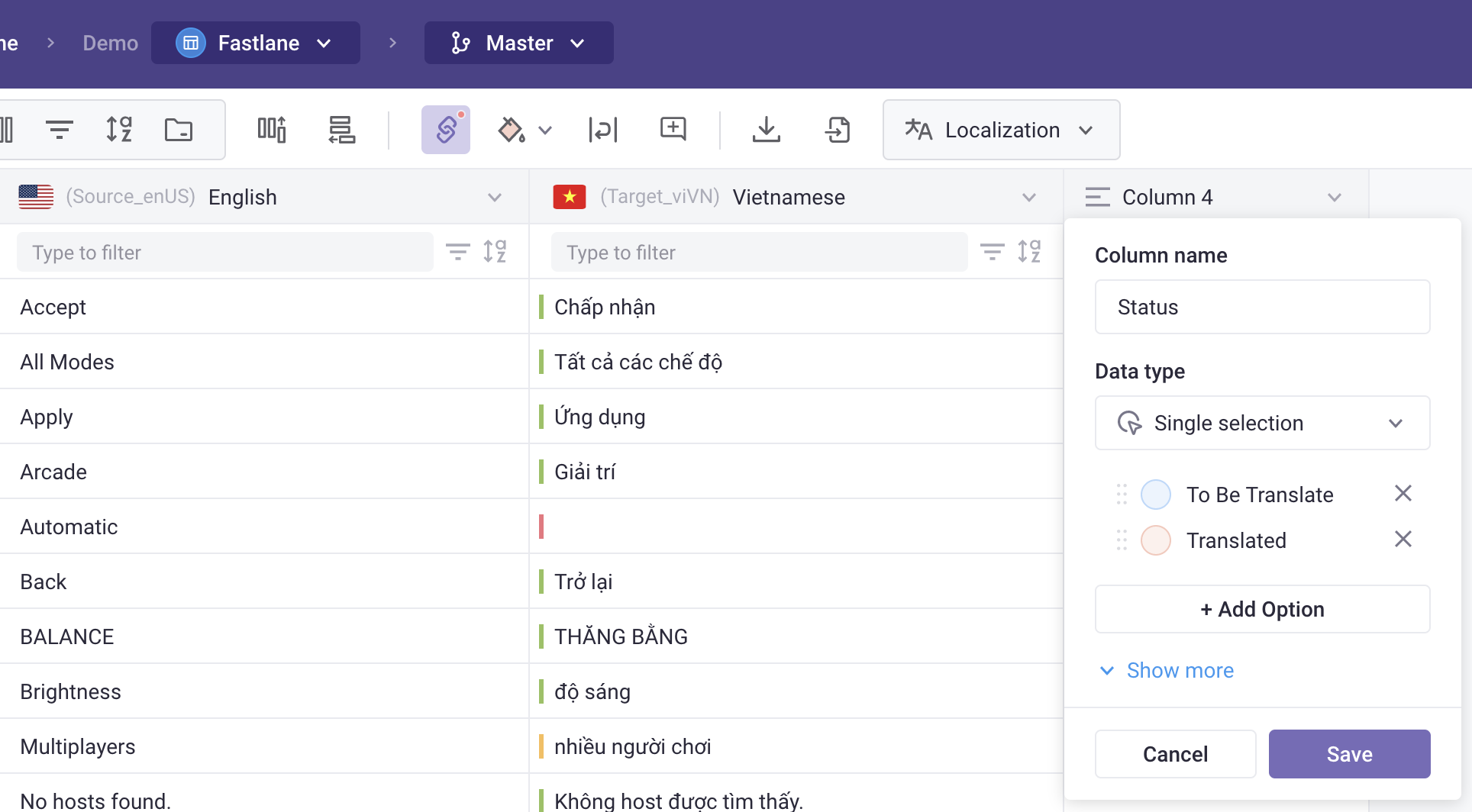
2. Go to Translator View that you would like to send out for translation and add the column in.
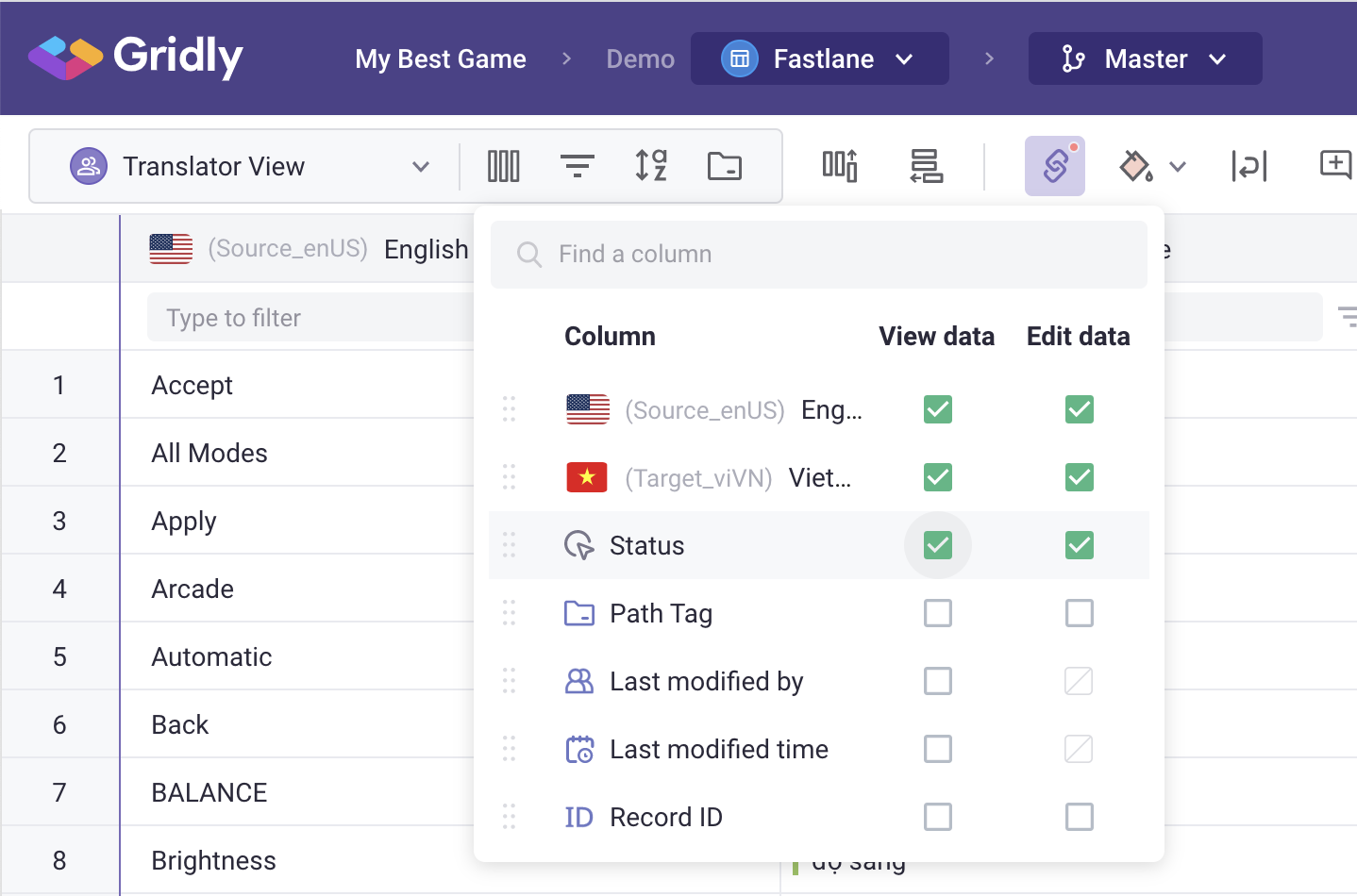
3. Create a filter within your Translator View, which doesn't contain Up-to-date records:
- Filter on your Target language column
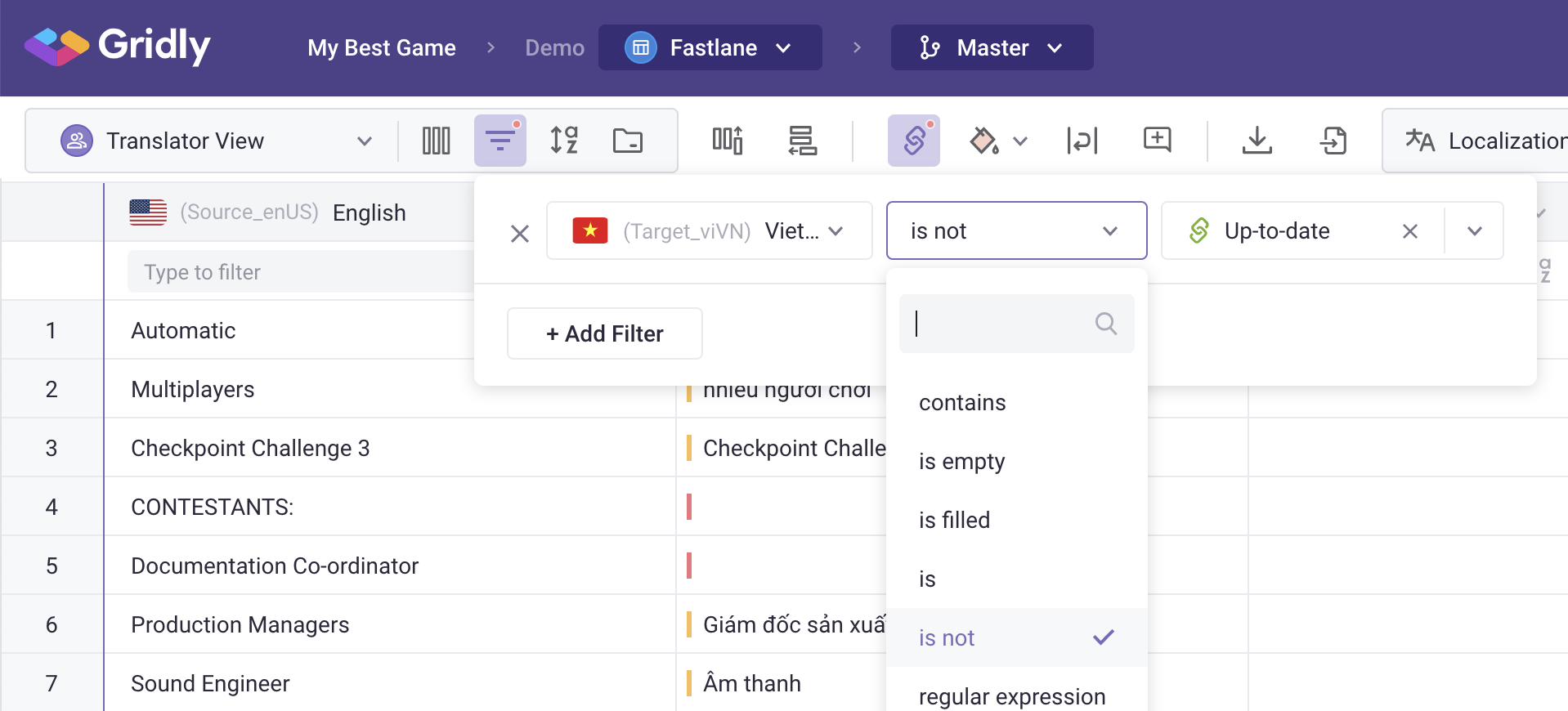
- Filter operator: is not
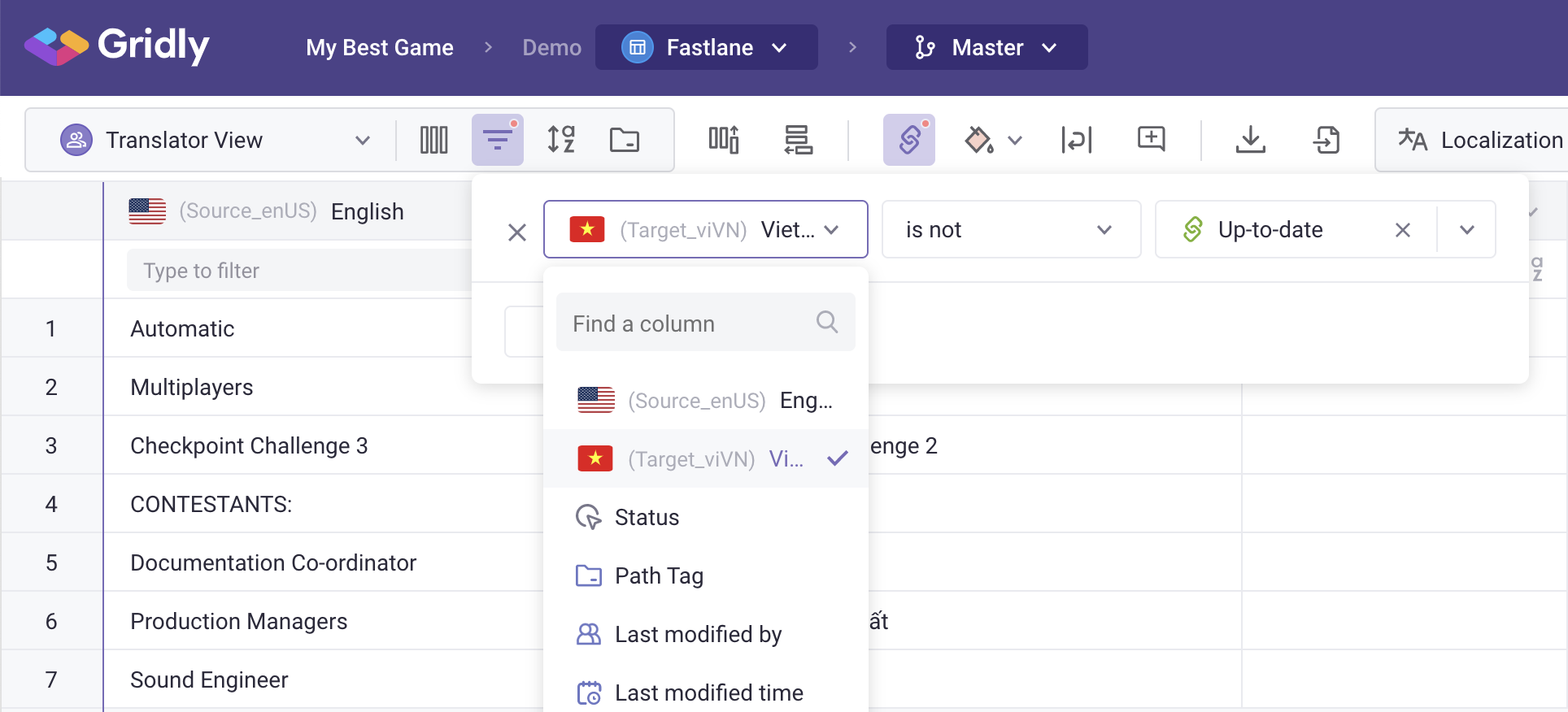
- Filter value: Up-to-date
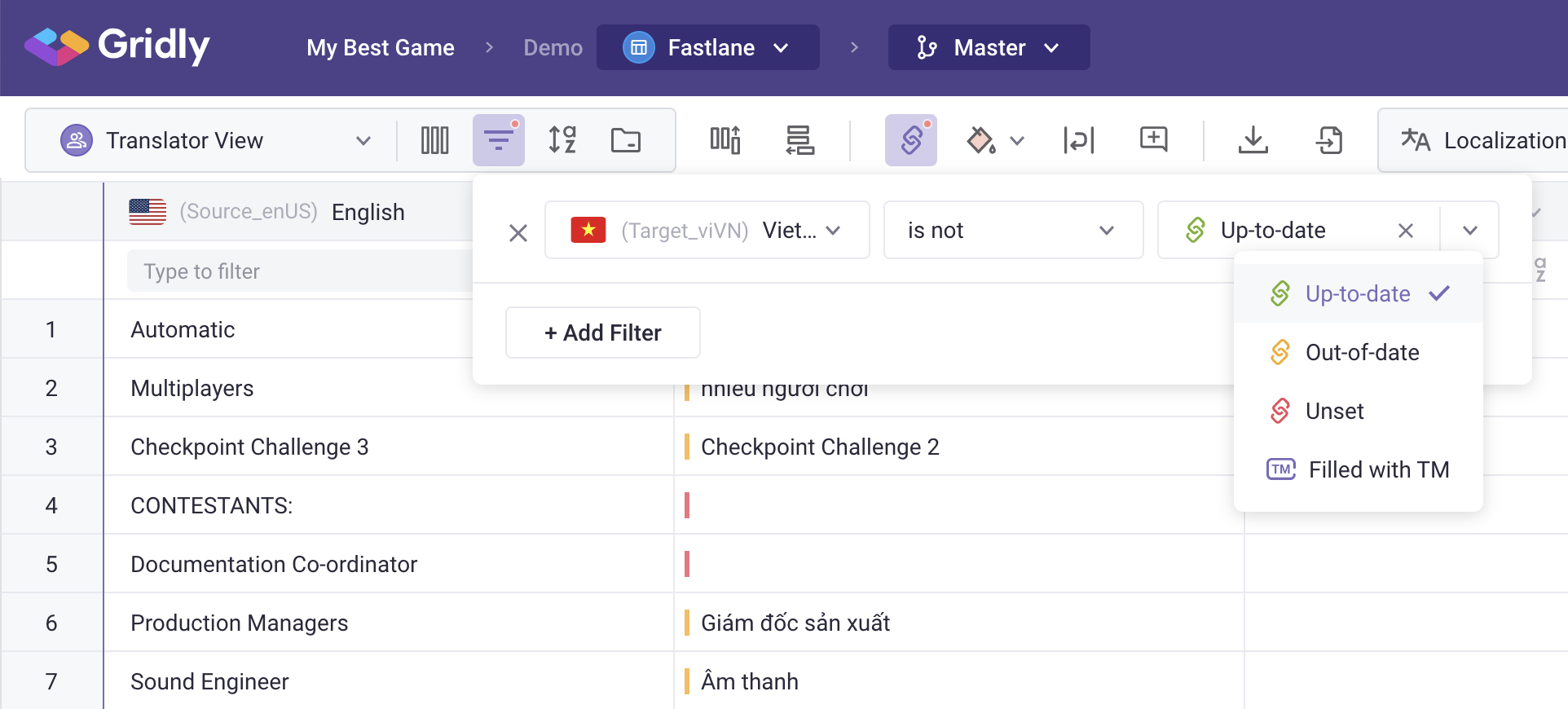
This will combine and make the filter become:
- Filter out all of the Target language records, which are not Up-to-date
4. Within the Translator View, go on the Status column and select ToBeTranslated status for the first cell. Then, if you double click on the corner of the cell, it will allow the option of Auto fill.
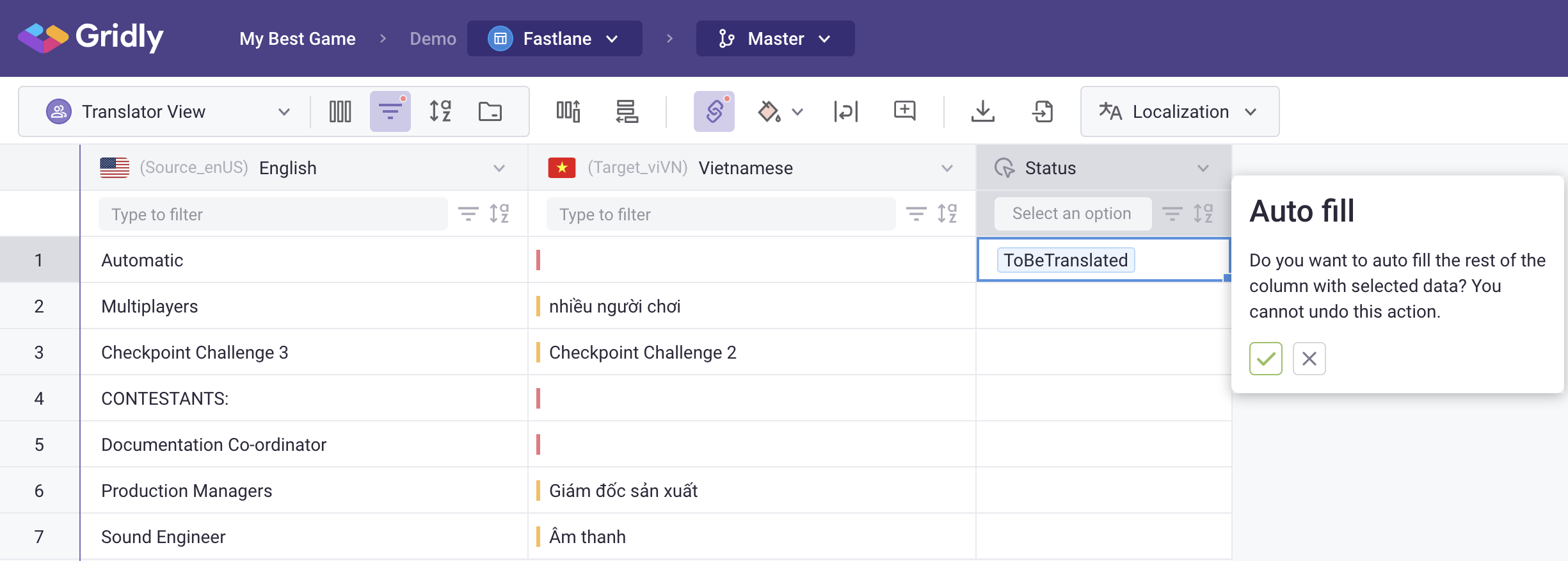
5. The final step would be to change your View Filter to Filter on the ToBeTranslated status.
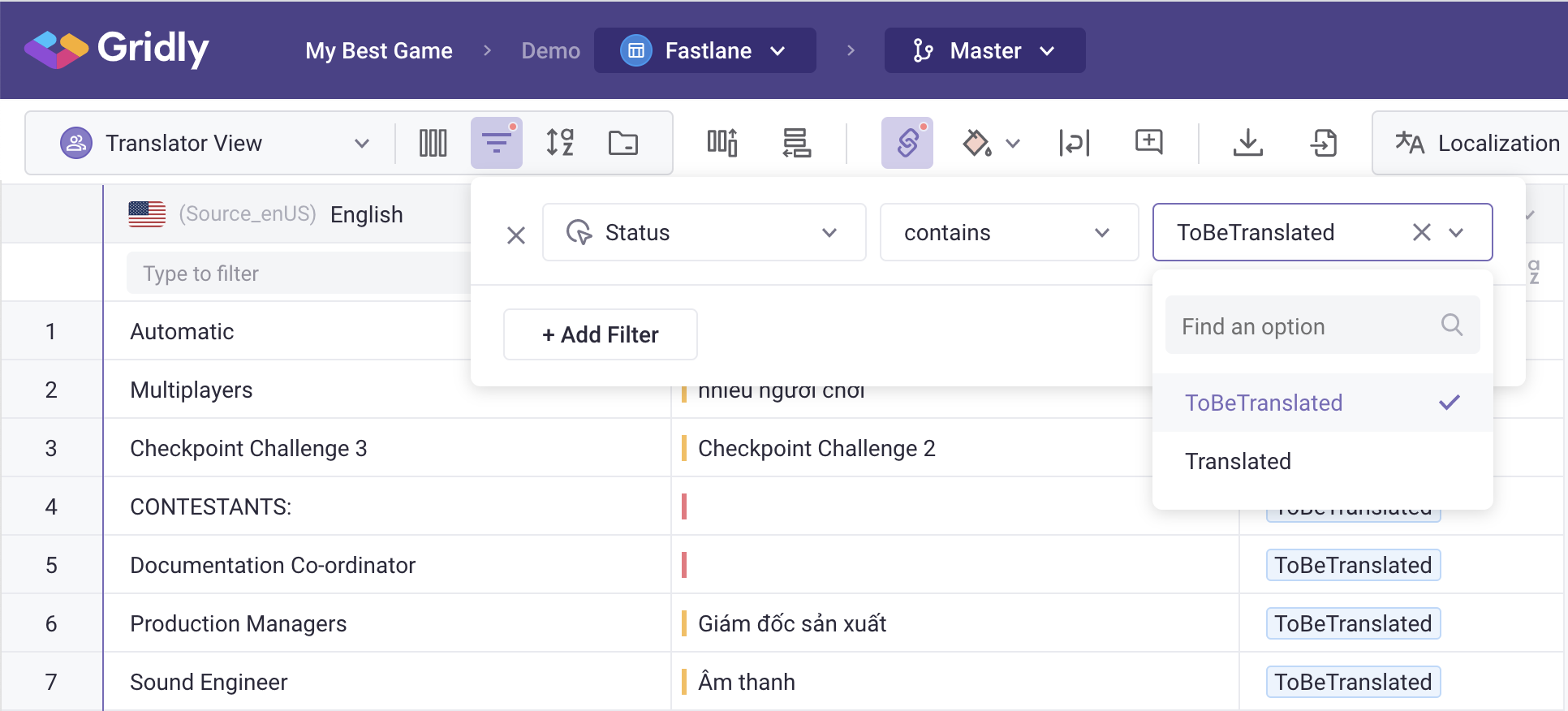
Final: with these steps above, your View will now only contain ToBeTranslated records!
Learn more about how to set up your Grids for translation: