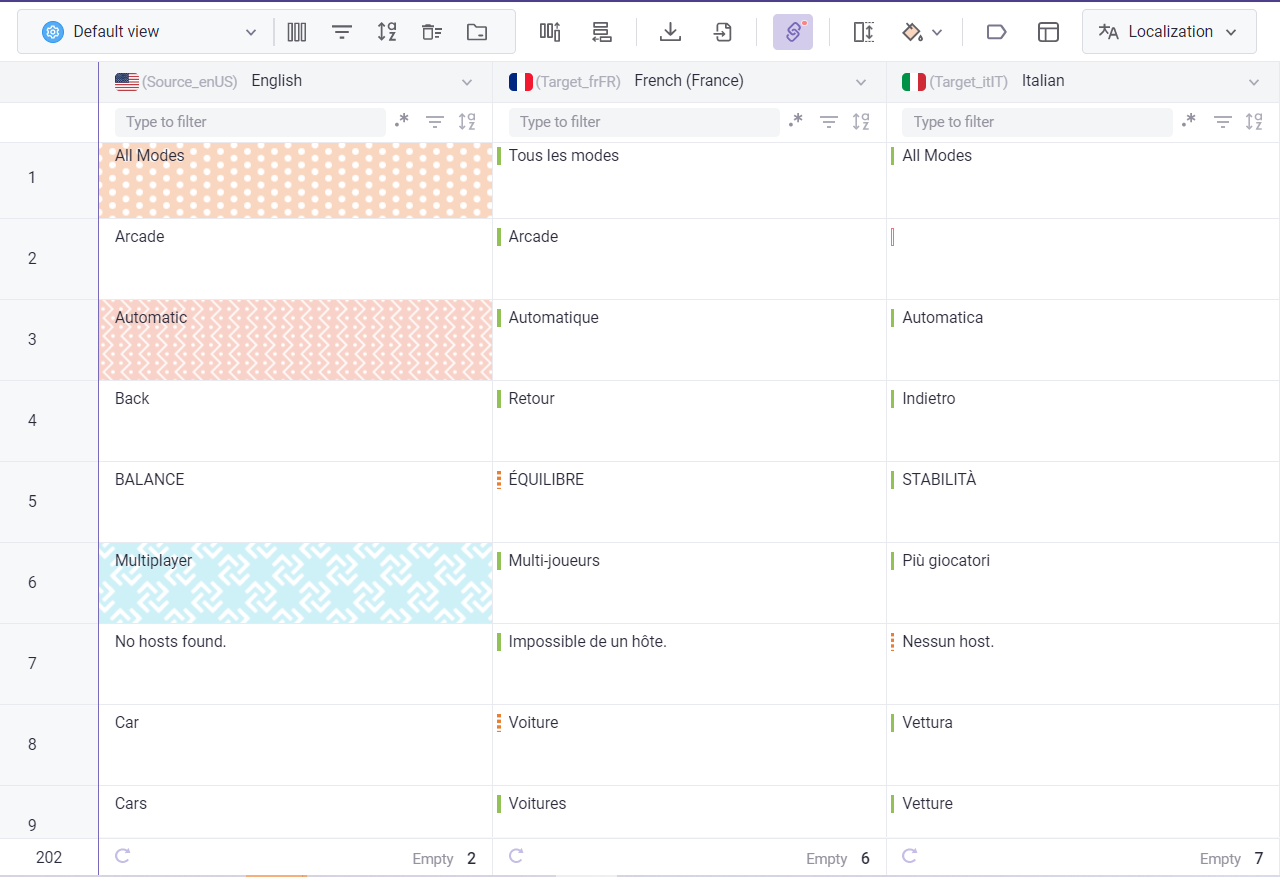For users who can't differentiate the full color spectrum, you can enable a color-blind friendly mode for Dependency status and Fill color.
- Dependency status: different shapes are used for each status.
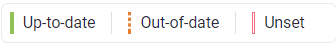
- Fill color: patterns are used to differentiate between colors.

To enable color-blind friendly mode:
- Click your profile from the top bar.
- Select My profile.
- Navigate to the Accessibility tab and select the second option for both Dependency status and Fill Color.

Open a Grid, and you should see the changes immediately.