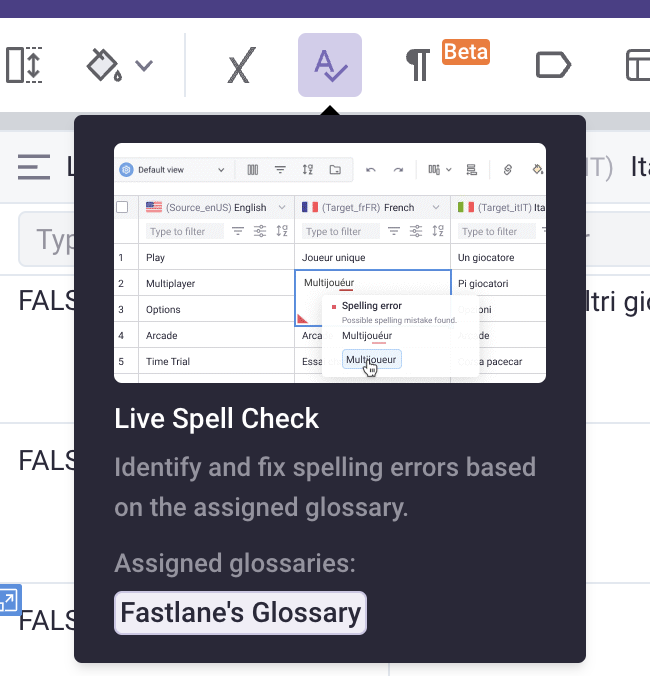Gridly spell check can detect and correct spelling mistakes in more than 30 languages, saving you time and ensuring accuracy.
You can detect spelling and grammar errors one by one, or run a batch spell check to check errors for multiple records in a column.
We are using LanguageTool to check spelling. You can find more than 30 supported languages here.
Spell check on a single cell
- Open a Grid with localization columns.
- On the header, click
 to enable the spell check.
to enable the spell check.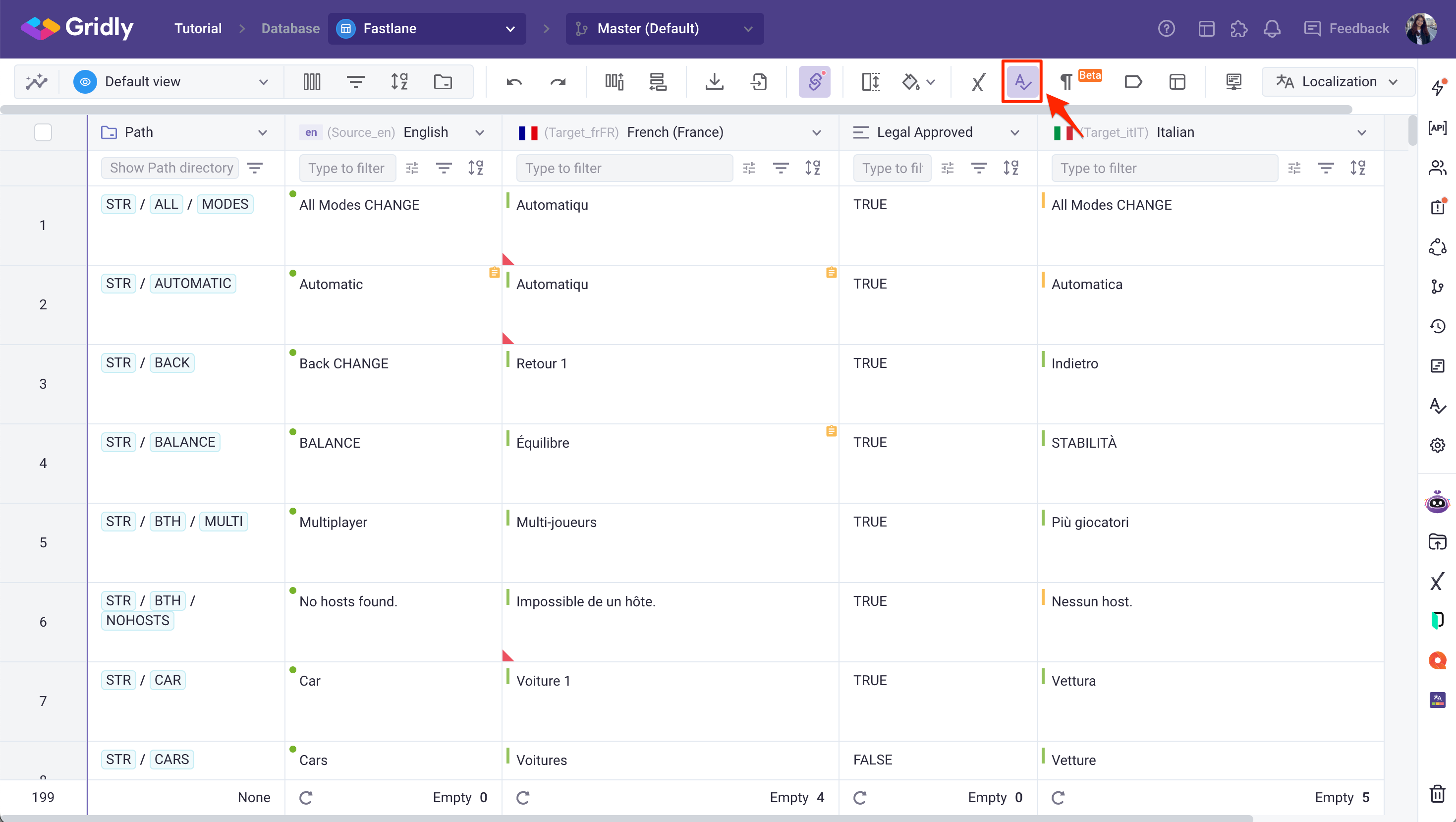
Check spelling and grammar
- Double-click on a cell to expand, or right-click and select Open Extended View.
- Wait for Gridly to process the spell check. If a spelling or grammar error is found, it will be underlined.
- Hover over the underlined error to see possible corrections. To accept the suggestion, click on the suggested words.
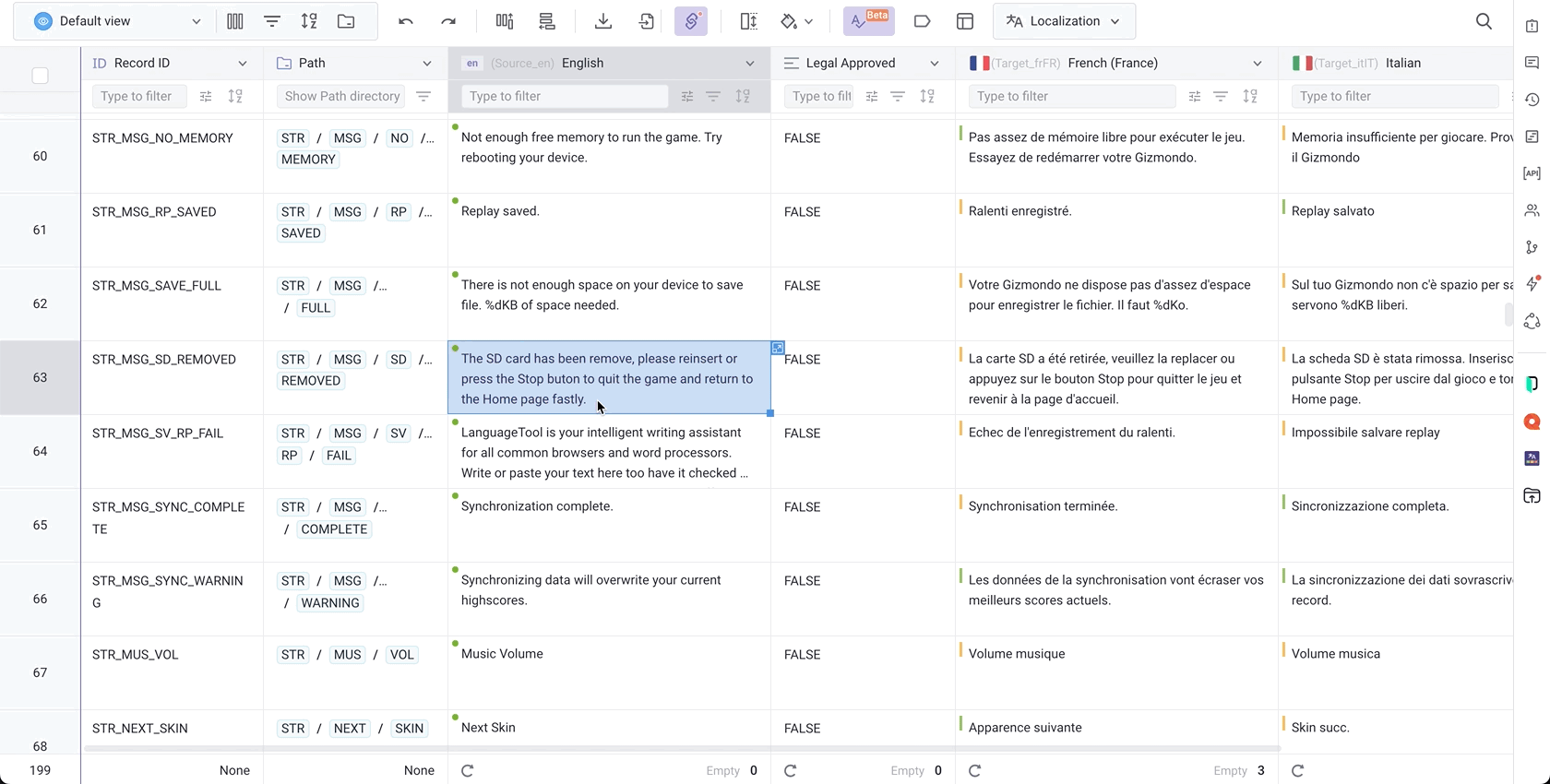
Error types
- Spelling errors: underlined in red, including typos, repeated words, and capitalization errors.
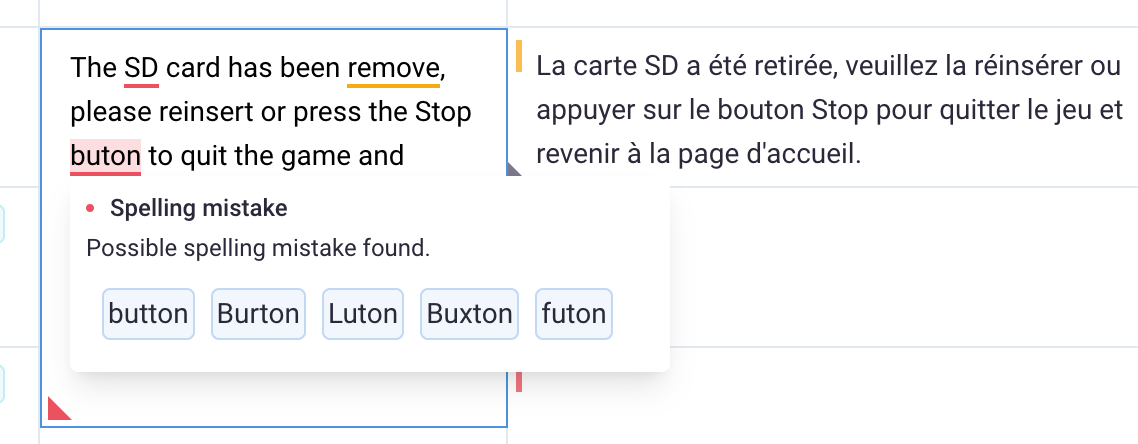
- Style errors: underlined in blue, including incorrect word usage, unclear phrasing, and other stylistic issues.
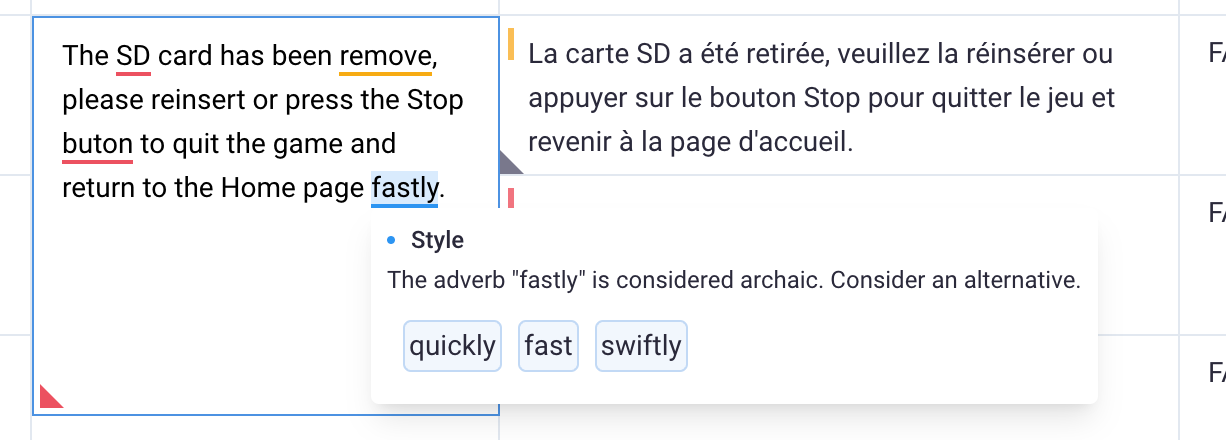
- Grammatical errors: underlined in yellow, including subject-verb agreement, verb tense, pronoun errors, article errors, and preposition errors.
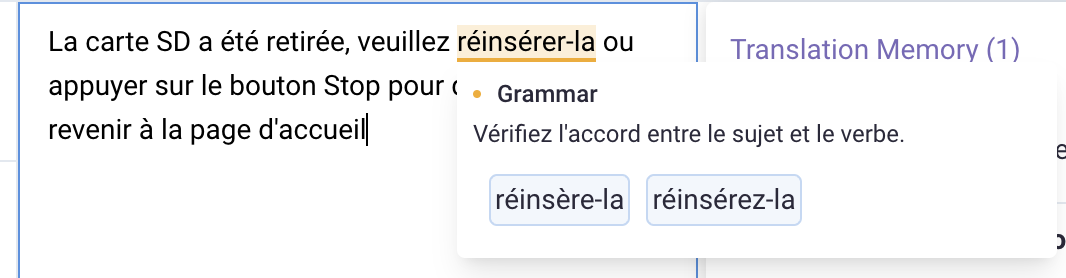
Spell check in bulk (Batch spell check)
- On the right-sidebar, click
 to open Batch spell check.
to open Batch spell check. - Select columns that you'd like to run the spell check on, then click Check.

- Wait for the Grid to be checked. Once done, you'll see the total errors found.
- To quick filter records with errors, click
 .
.

Note
Glossary is also integrated into the spellcheck. If a term in the assigned glossary is detected, it won't be flagged as an error. To check if you've assigned the glossary, hover to the spellcheck icon on the toolbar.