You can find and replace words in a single Grid with Gridly. You can also use the keyboard shortcut Ctrl + f (⌘ + f on a Mac) to search.
Using Search in a Grid
- Open a Grid in Gridly.
- Click
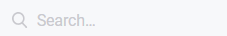 in the upper toolbar.
in the upper toolbar. - Type the word you want to find in the search bar.
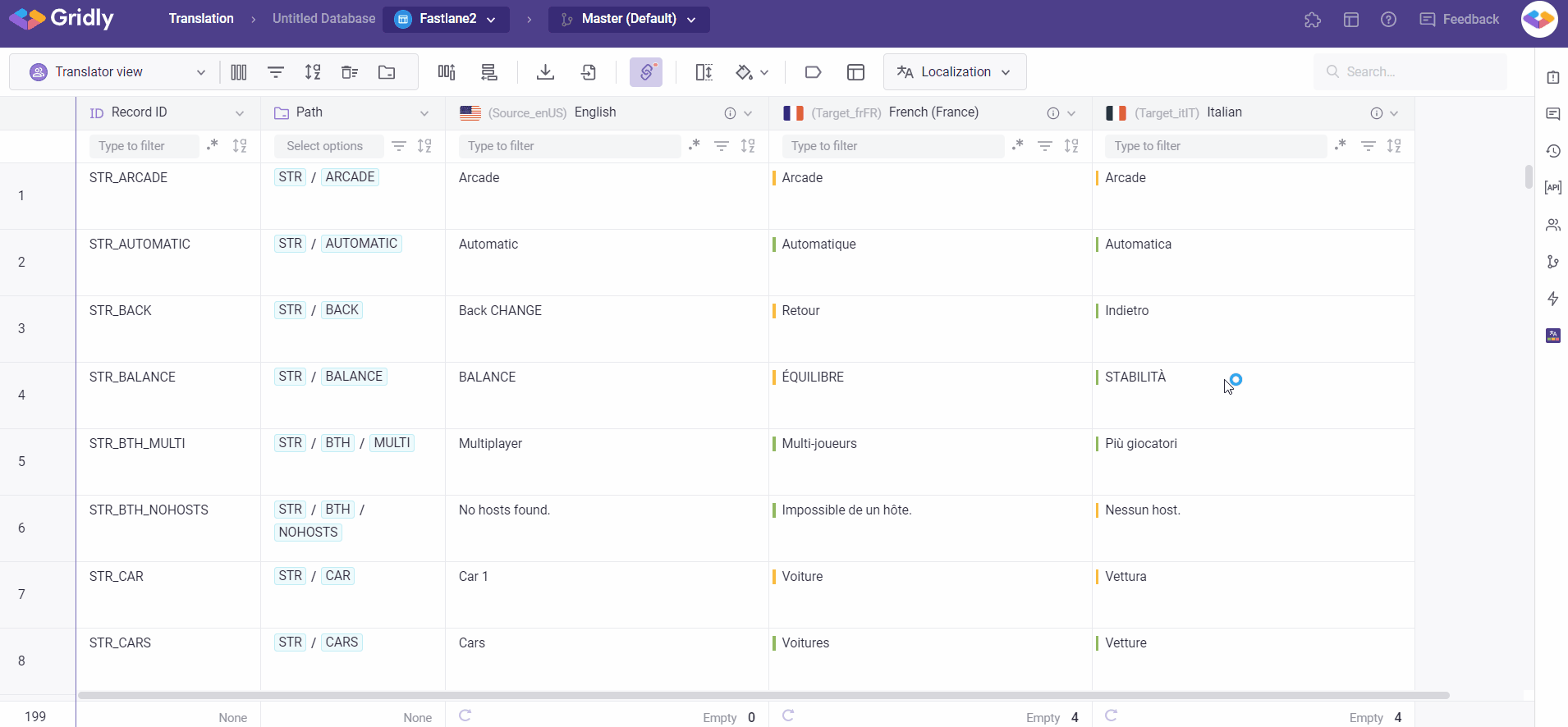
-
If you want to replace the word, click
 and enter the new word in "Replace with”.
and enter the new word in "Replace with”.
-
Optional: Narrow your search by using an option below
- Match case: Makes your search case-sensitive.
- Match entire cell: Searches for cells that are an exact match.
- To replace the selected word, click Replace. To replace the word every time it’s used, click Replace all.
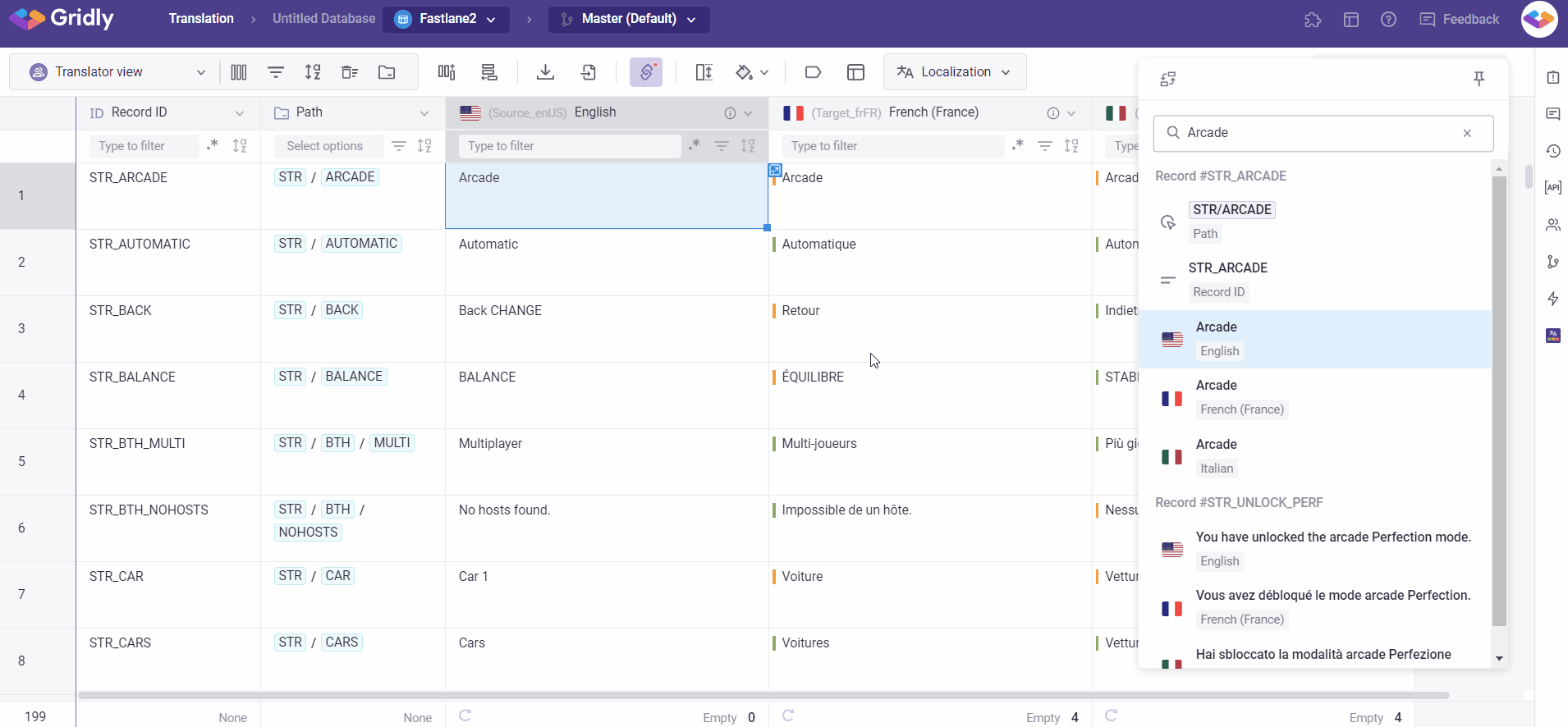
When performing a search, you can see the following info:
- Record ID
- The actual text that contains the search term
- The column properties
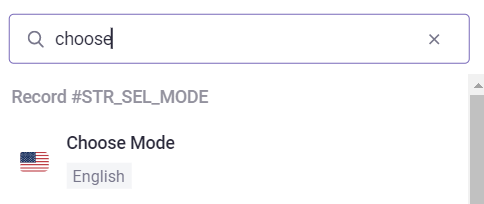
To find text in a Project across a number of Grids,, please refer to this article: Search in all Grids