What is a database
Databases are the third tier in the Gridly organizational structure. Databases sit within Projects, and a database can contain one or many Grids.
Each database serves as a container, helping you organize your data into different categories for different purposes. In the screenshot below, there are two databases in project "Gridly Tutorial": database Localization which is used to manage localizing, and database Manage for management.
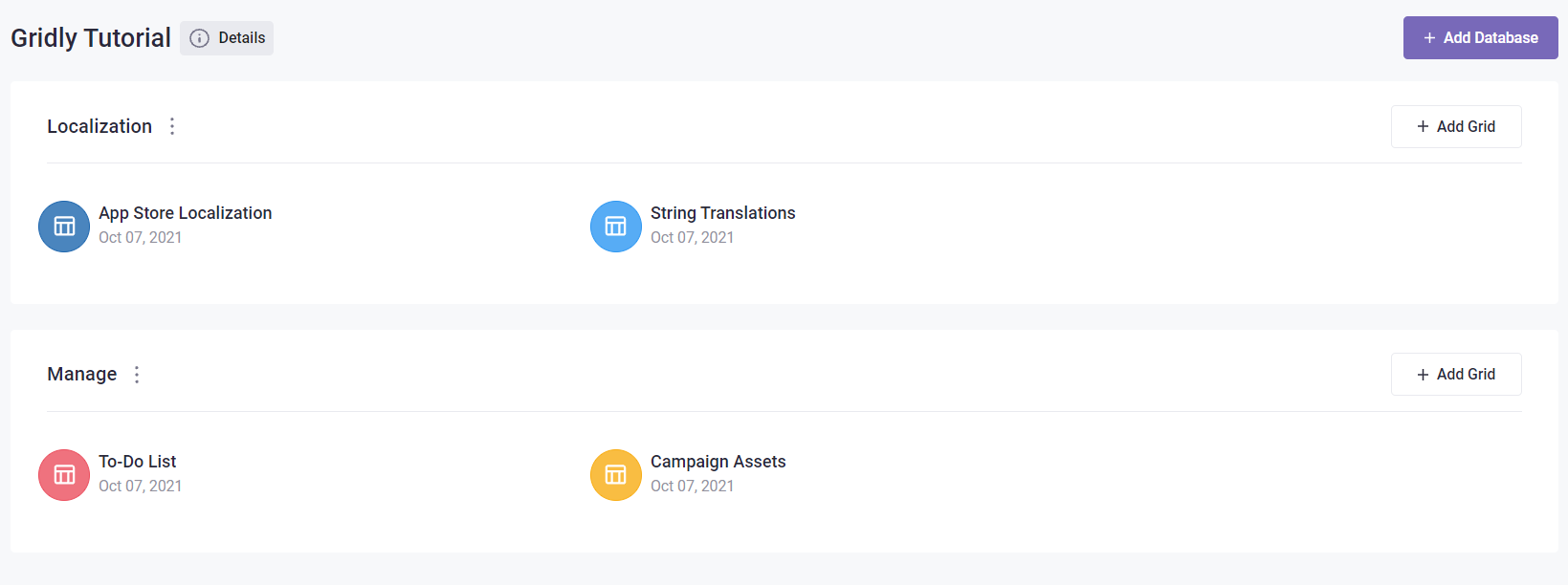

Add a new database
To add a new database, click on the + Add Database icon in the top right of the project area.
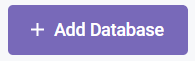
A new database will be inserted at the top of the project area. Enter a Database name and press Enter.

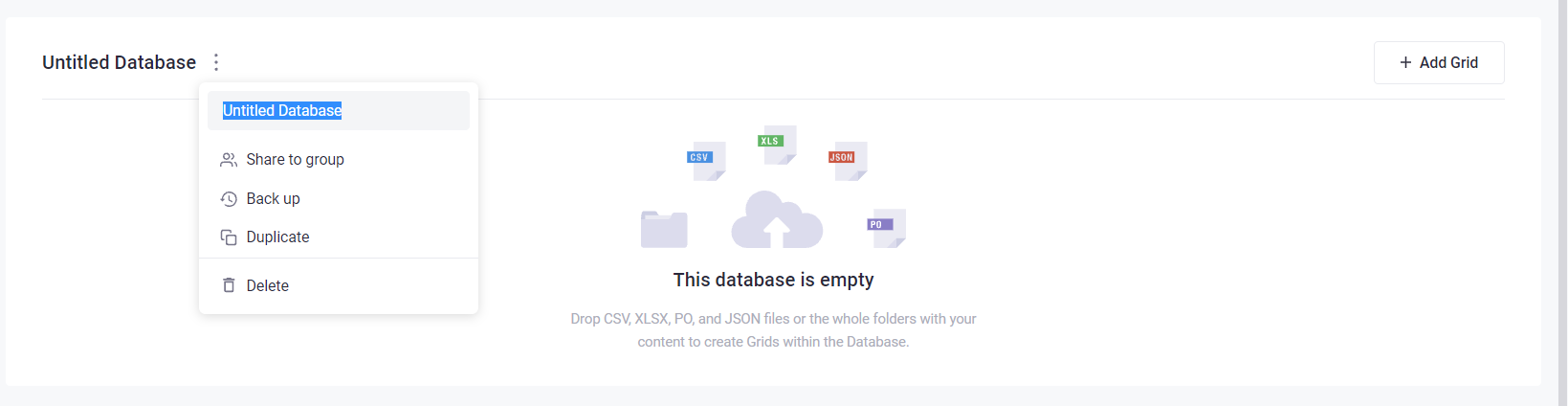
To rename a Database, click the menu icon to the right of the Database name, and enter a new name in the grey box.